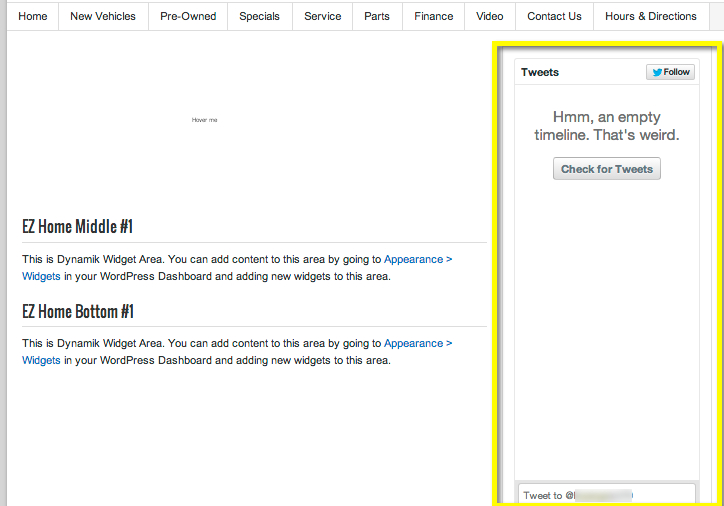Add Twitter Feed
How to Add Live Twitter Feed to Your Site
1- Log into Twitter
2- Click on the ‘Settings and Help’ wheel in the top right
3- Click on ‘Settings’
4- Click on ‘Widgets’ at the bottom of the sidebar
5- Click ‘Create New’
6- Fill out the info then click on ‘Create Widget’
7- Copy the code (will already be highlighted)
8- Paste the code into site