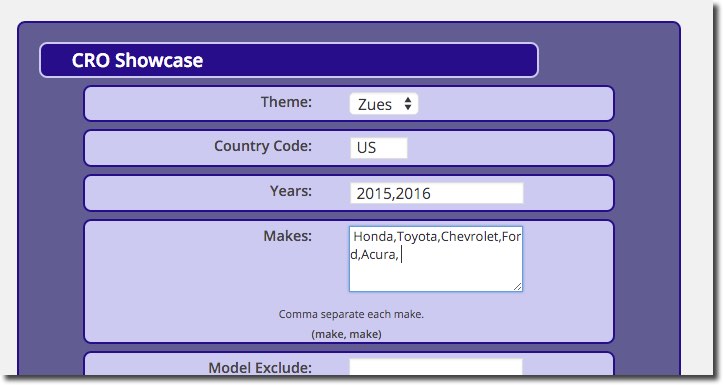Showcase set up
The Customer Rebates and Offers Plugin (CRO), has two part to it. Part one is built into the name and it dynamically displays factory rebates and incentives. Part two is what we call Showcase, this displays make/model/trim combinations as they are available from the factory. This is not a full configuration tool, but rather a simple tool to show how the models/trims break down.
Each part of the plugin has it’s own subscription. In this tutorial we will be focussing on the set up of Showcase.
Showcase set up:
Step One: Install and activate the CRO plugin
Step Two: Configure the Year & Makes that you want to display