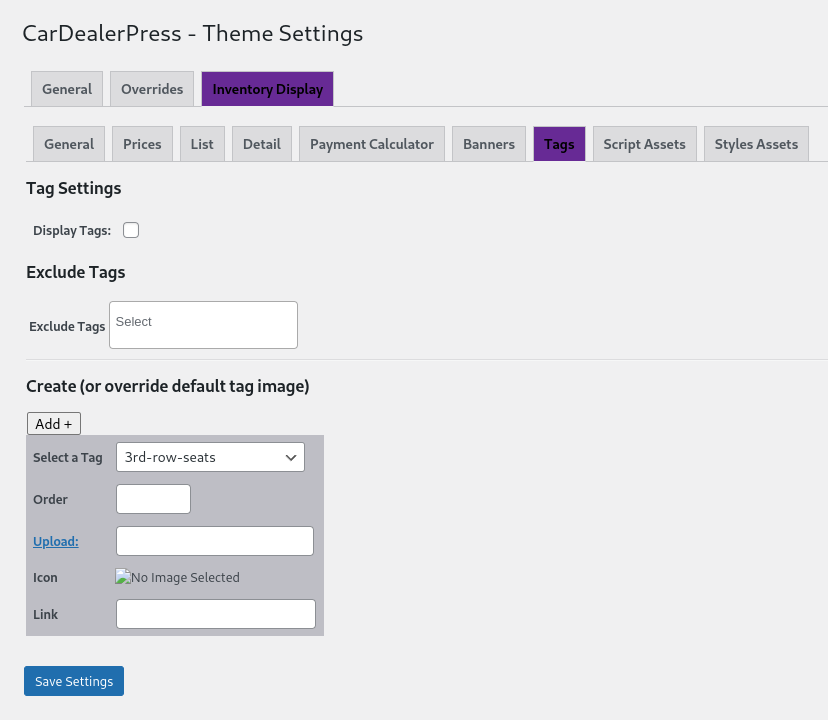Tags
There are times when you need to filter your inventory in ways that aren't "conventional" and adding icons/tags is a great way to make this happen. You can use these tags to with the shortcodes as well.
If you want to add links to the vehicles see, Filtering inventory with icons/tags
Section 1 - adding your tag to VMS
Starting from the VMS overview screen; select Vehicle Inventory
Select Icons/Tags
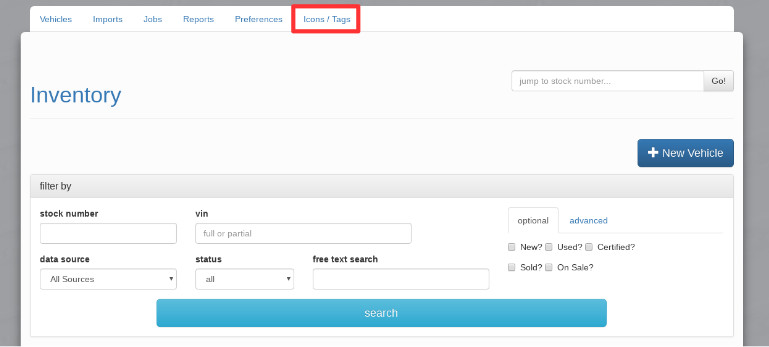
Add Custom Tag
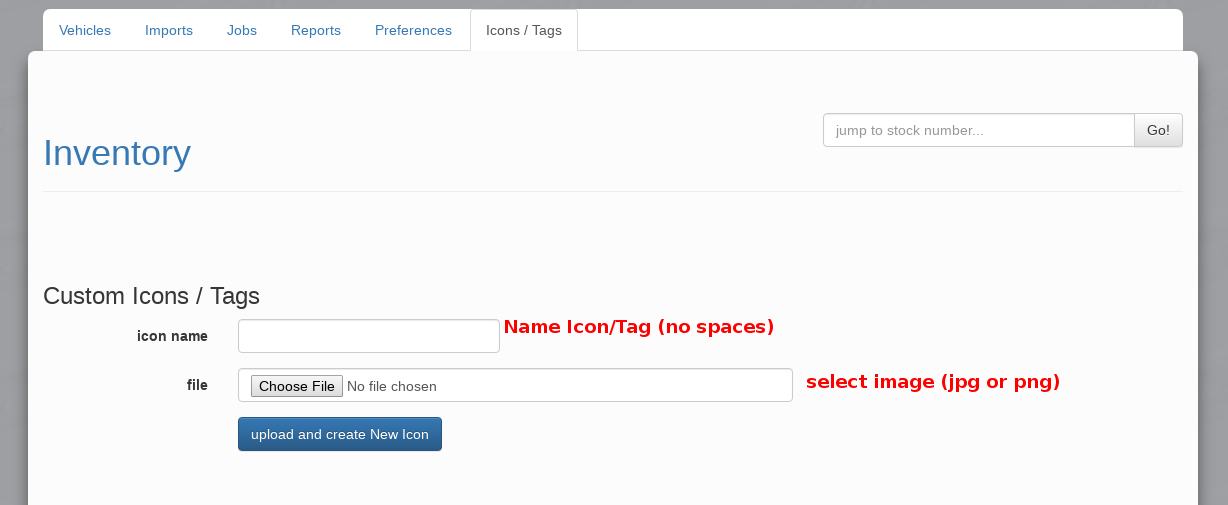
Add Tag to Vehicle
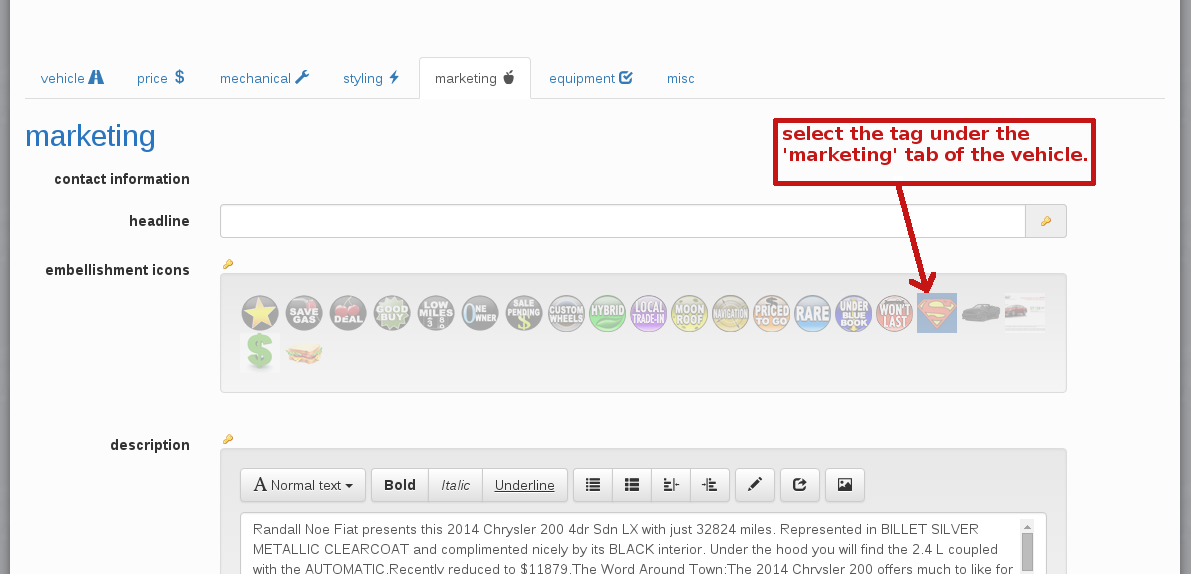
Section 2 - Adding icons in the CarDealerPress plugin
Display Tags: Enable to show tags.
Exclude Tags: Can select tags to exclude from the Tags list in the inventory display.
- Select a Tag: the tag to add an image to.
- Order: The order in which the images will be displayed.
- Upload: Link to Media Library to upload an image.
- Icon: Thumbnail image display.
- Link: URL link if wanted.