Banners
Display text, links, or images on inventory pages. Once added you have the ability to edit the banner. Multiple banners are allowed. Example, one banner for a 'pre approved' images, and another for a specific make/model offer.
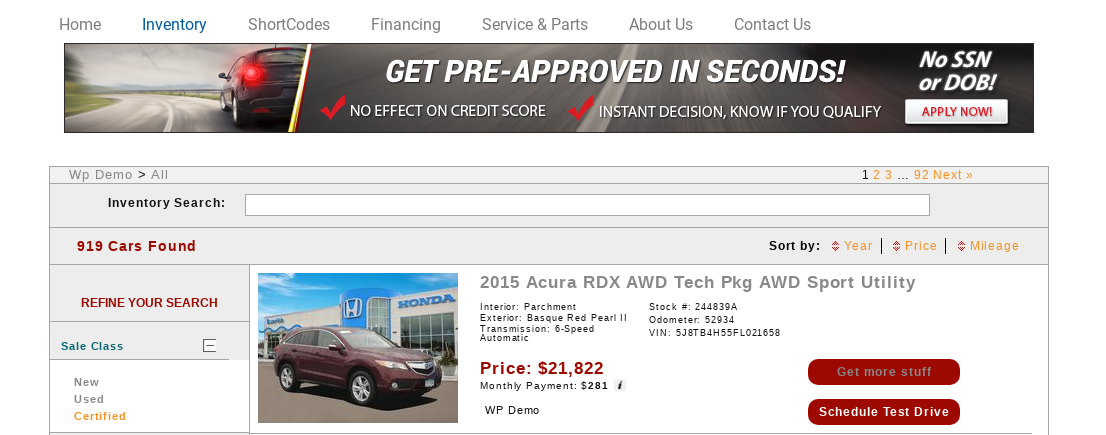
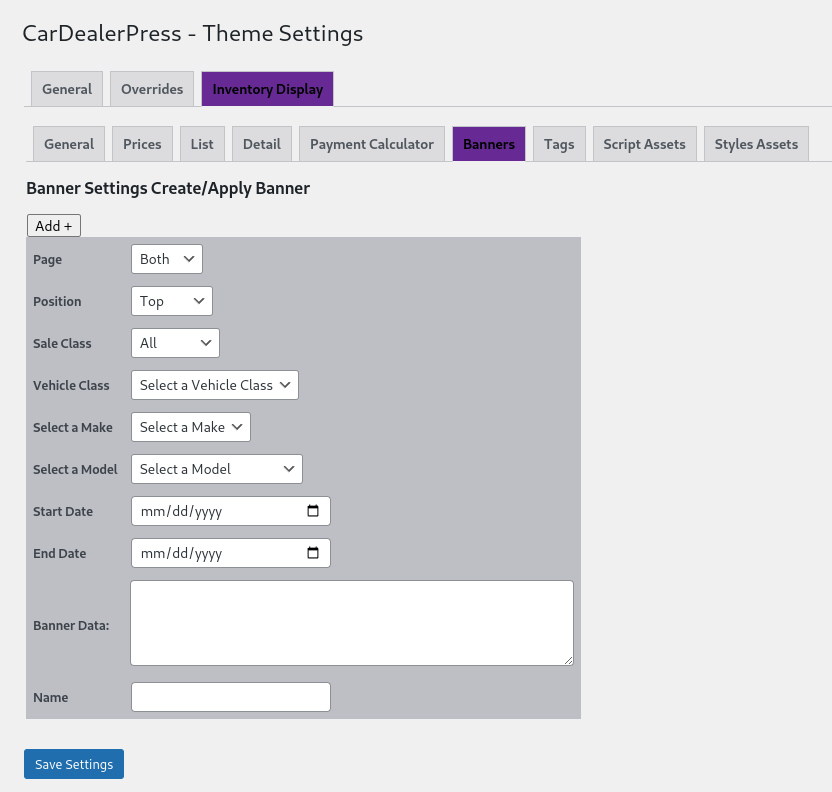
- Page: Both, List, Detail
- Position: Top, Bottom
- *Dealers: Select a dealer, (only shows up in a automall configuration)
- Sale Class: All, New, Used, Certified
- Vehicle Class: Vehicle Class populated by inventory
- Make: Makes populated by inventory
- Model: Models populated by inventory
- Start Date: date picker
- End Date: date picker
- Banner Data: Can accept plain text, HTML and scripts
- Name: name for banner
