Help
Set up and other information about the plugin
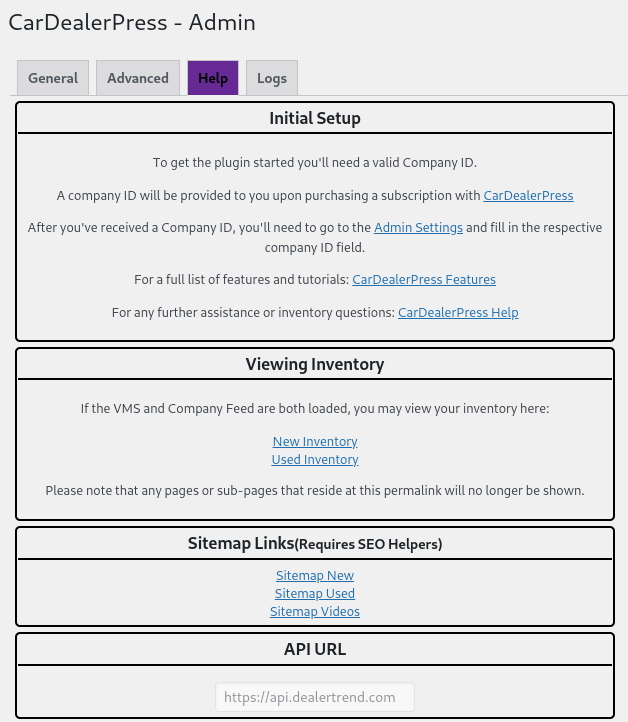
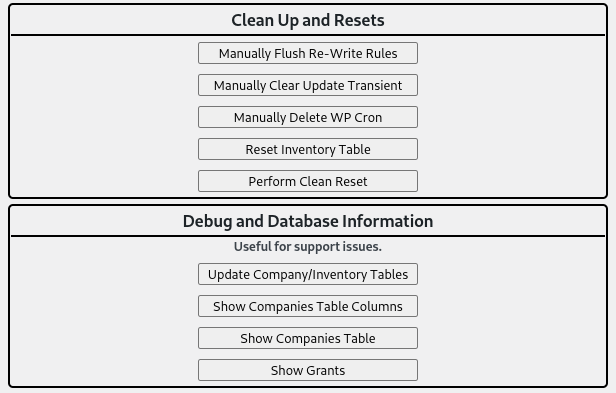
Clean Up Resets:
- Manually Flush Re-Write Rules: This will reset the re-write rules for WordPress.
- Manually Clear Update Transient: This will clear any transient action.
- Manually Delete WP Cron: This will delete the cron jobs that the plugin uses for checking company and inventory data.
- Reset Inventory Table: This will truncate the inventory table. And you will have to 'Manually Import' in order to repopulate it.
- Perform Clean Reset: WARNING this will remove ALL settings from your site. There is currently no back up restore process. This should be used as a last resort if experiencing issues.
Debug and Database Information:
This will print out information to the Log page and useful if you are experiencing issue.
- Update Company/Inventory Tables: This will force a check for any changes to the Company and Inventory tables that might have failed.
- Show Companies Table Columns: This will output the company tables columns.
- Show Companies Table: This will output the information that is saved in the companies table.
- Show Grants: This will output the privileges and roles that are assigned the the database user account or role.
