Edit Company Information
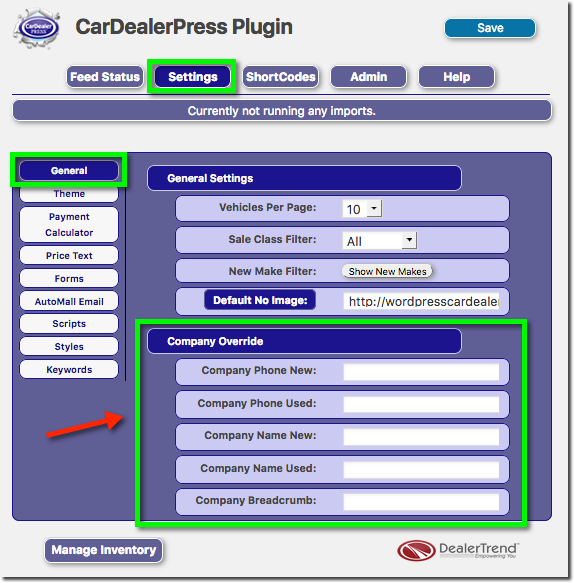
Company information will be pulled into CarDealerPress from the VMS account settings by default. There are two ways to change this information for individual dealers.
- See the screenshot to change the information on the front end of the site from within CarDealerPress. Note: This will not change the information on the feed status page. Use option 2 if you need this changed also.
- Email support@dealertrend.com with the new information and we will get it changed for you. This is required for Auto Mall accounts.
