Setting up Maps on Flamingo
The Flamingo theme has the ability to display a map on the detail page. It should show under the Notes/Similar Vehicles but before the Disclaimer.
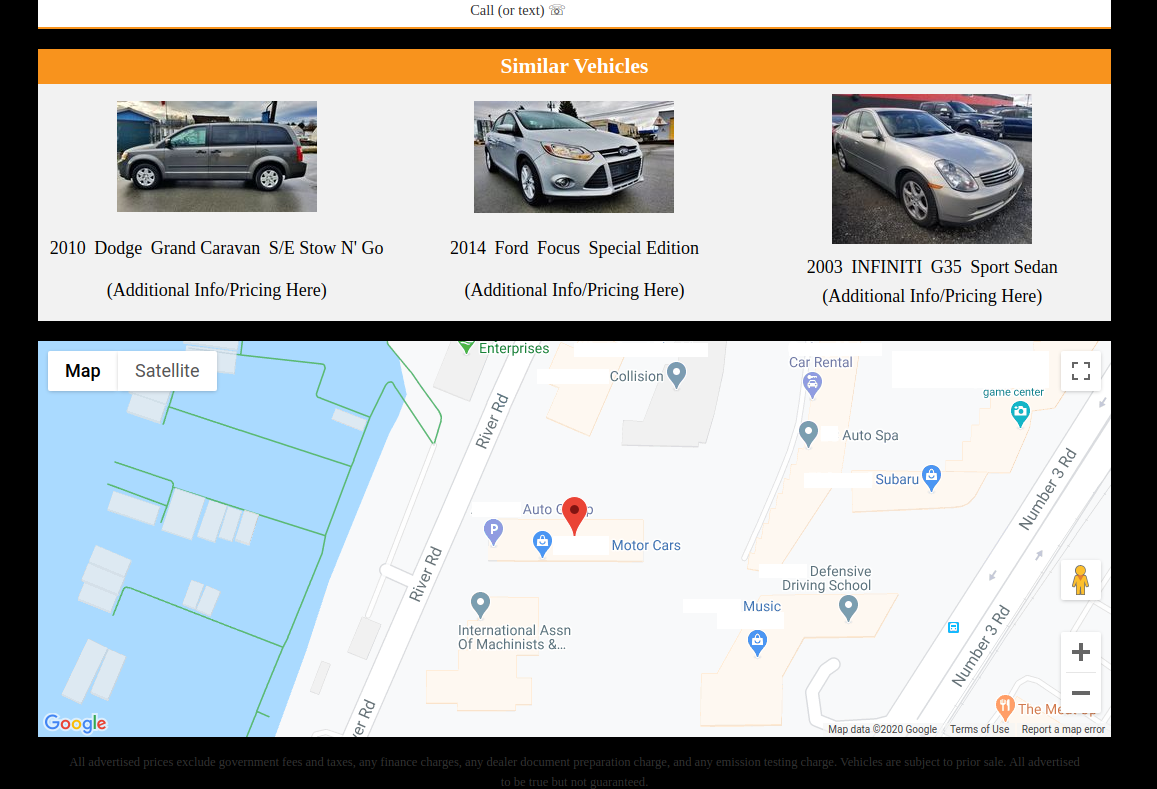
Set up a new Project using Google Console https://developers.google.com/maps/gmp-get-started
API's to enabled:
- Maps JavaScript API
- Geocoding API
Once the key is set up you will need to paste the API key in the box under Setting - Theme
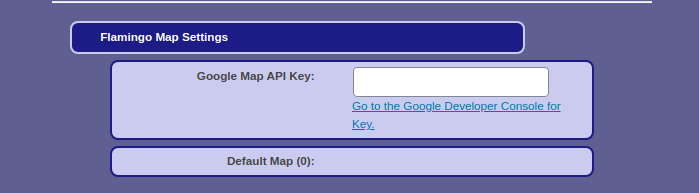
IMPORTANT it will not work unless you have it tied to a Billing account.
as of 05/2020 pricing is as follows: (according to the pricing page the first $200 per month is free)
- Geocoding $5/1000 requests
- Maps $7/1000 requests.
Development info:
- The 'Geocoding API' is used to change the address to Latitude and Longitude coordinates, https://developers.google.com/maps/documentation/geocoding/start. That then the Maps JavaScript API uses to build the map.
- The 'Maps JavaScript API' is used for building the map integration, https://developers.google.com/maps/documentation/javascript/tutorial.
