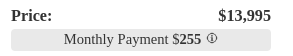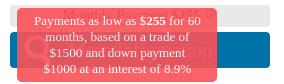Payment Calculator Settings
We know car buyers are interested in what the payment will be. So we created several options within CarDealerPress to help them. At the top (in white) you will see; Used | New | Custom. Used and New are pretty self-explanatory. Choose the vehicle class you want to set up the default values. The custom calculator settings will allow you to create calculations for factory incentive rates based on Year, Model, and Trim. You can set up as many custom calculators as you wish.
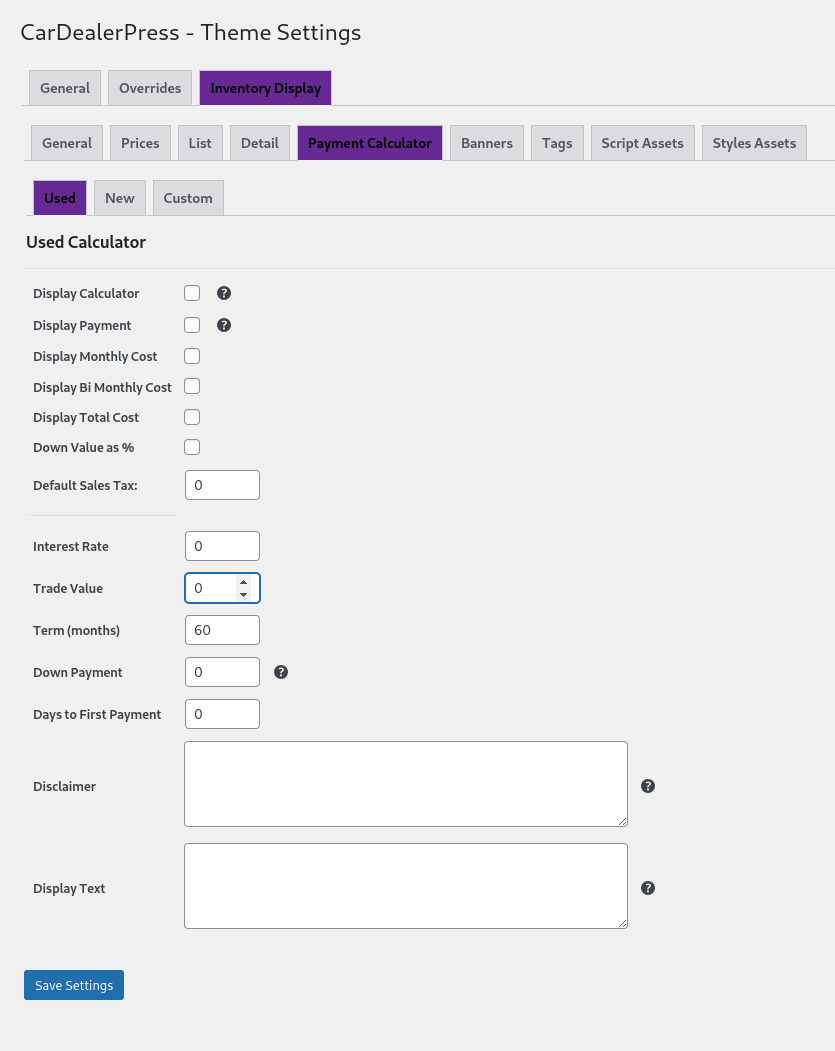
Options available per calculator.
- Display Calculator: Editable calculator that displays on VDPs with default values
- Display Payment: Displays calculated payment on SRP and VDP pages with default values for New, Used, Custom.
- Display Monthly Cost: This option will display the payment within the calculator on the VDP
- Display Bi-Monthly Cost: Also shows on the VDP calculator, and is a common display in Canada.
- Display Total Cost: This is the total amount paid over time, including principal and interest.
- Down Value as %: With this selected the "Default Down Payment" below will be a calculated %, e.g. 20 = 20%.
- Default Interest Rate: Used to set the rate of the respective calculator.
- Default Trade Value: This is a value that reduces the total loan amount and assumes a trade with equity.
- Default Term: Add the number of months that the payment should be calculated on.
- Default Down Payment: This is the numeric value of the dollar amount or percentage (see "Down Value as %" above) and reduces the loan amount to be calculated on.
- Default Sales Tax: Should be the tax rate most commonly used at the dealership.
- Default Disclaimer: The disclaimer will display when an information icon is hovered over on the site. You can used the merge tags [payment], [term], [trade], [down_value], [down] or [interest] which will pull from the fields above. Example: "Payments as low as $[payment] for [term] months, based on a trade of $[trade] and down payment $[down] at an interest of [interest]%"
- Display Text: You can used the merge tags [payment], [term], [trade], [down_value], [down] or [interest] which will pull from the fields above. This is how you show a payment. Example: "Monthly Payment $[payment]"
NOTE: If you activate the Payment Calculator before adding values the site will return an error. To avoid this add a term and interest rate at least.