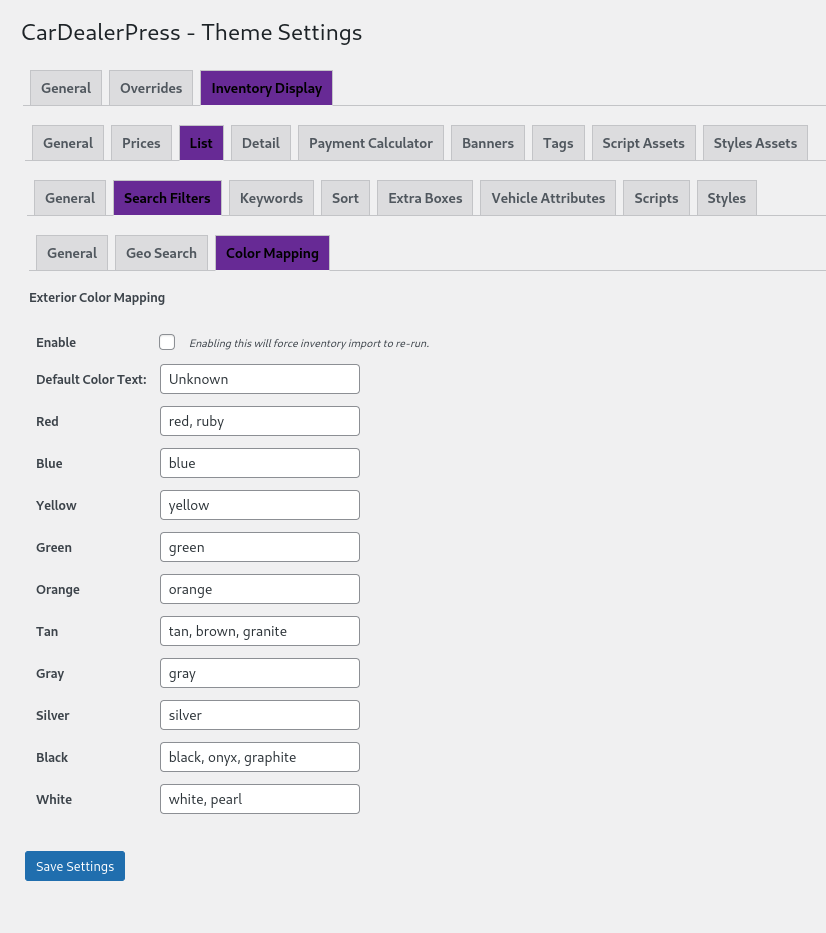Search Filters
General
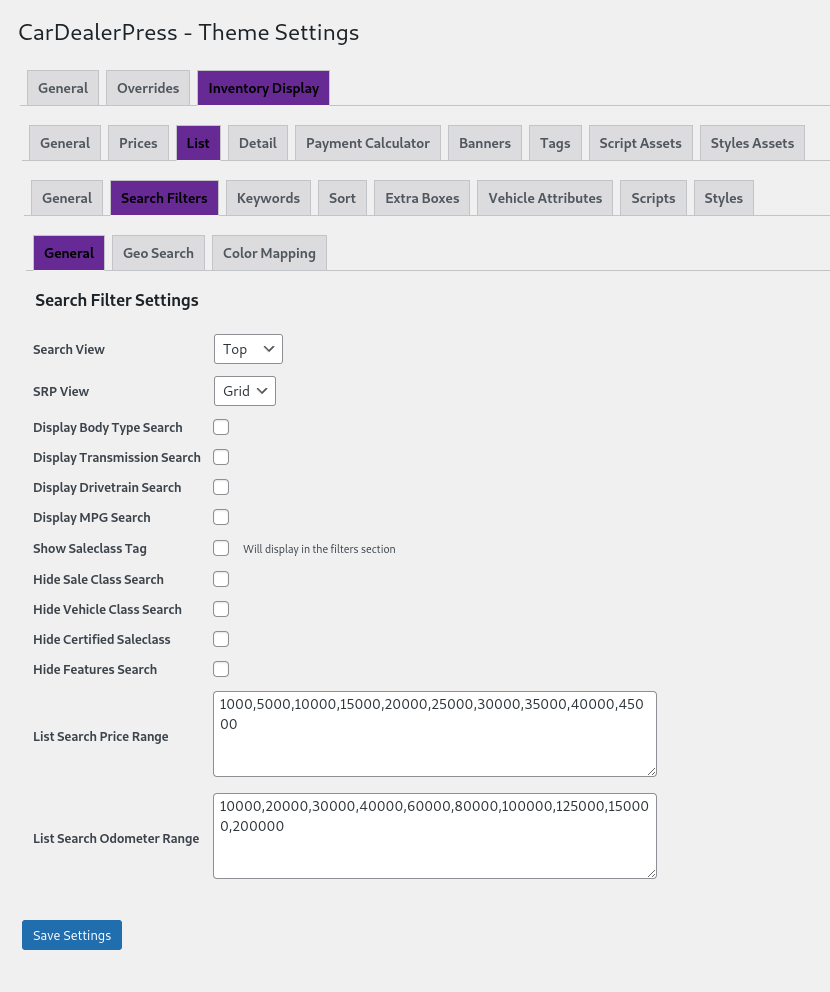
- Flamingo Only:
- Search View:Top, Side, Side2. Where the main 'search functionality is placed'
- SRP View: List, Grid. Inventory Layout options.
- Display Body Type Search: Enabled will turn on an extra search for Body Style.*
- Display Transmission Search: Enabled will turn on extra search for Transmission*
- Display MPG Search: Enabled will turn on extra search for MPG.*
- Show Salesclass Tag:
- All Themes:
- Hide Sale Class Search: Enabled will remove the sale class option for searching.
- Hide Certified Saleclass: Enabled will remove the 'certified' from the sale class search.
- Hide Features Search: Enabled will remove the Features or Tag search.
- List Search Price Range: Adjust price ranges. Ranges are displayed by the next number, so '1000,5000' the range on the front end will be '$1000 to $5000'.
- List Search Odometer Range: Adjust price ranges. Ranges are displayed by the next number, so '10000,50000' the range on the front end will be '10,000 to 50,000'.
Geo Search
Only available with an automall configuration.
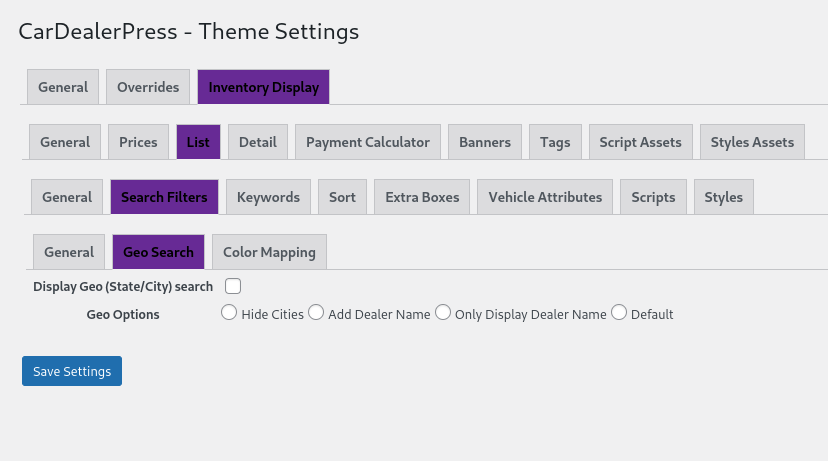
- Display Geo Search: For Auto Mall sites that have dealers across multiple cities/states.
- Geo Options:
- Hide Cities: will hide the sites from the search. Leaving the State as the main search.
- Add Dealer Name: will add the dealers name to the search filters.
- Only Display Dealer Name: will only display the dealer name in the search filtering.
- Default: shows the filtering by State, then City.
Color Mapping
Only available on Flamingo.
Enabling will add a search option for color.
Adding colors, to the 'base color' will help with filtering.