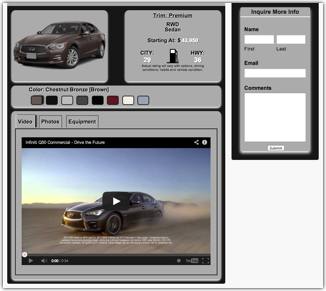Inventory Plugin Updates
Icons and Tags to filter and highlight
There are times when you need to filter your inventory in ways that aren’t “conventional” and adding icons/tags is a great way to make this happen. Starting from the VMS overview screen; select Automobiles or Vehicle Inventory (naming depends on when account was originally set up) Once in Automobiles/Vehicle Inventory; click on…
Read MoreDynamic Landing Pages | CarDealerPress Plugin Update
Automotive Dynamic Landing Pages CarDealerPress Plugin Update – Apollo Theme for Showcase Content generation is a huge part of any online campaign and for the automotive industry that means creating content about cars. If you or your automotive clients have been creating landing pages for all the new models as they come out, you know…
Read MoreShortcodes in Version 3.22 DealerTrend API plugin release
Shortcodes has been one of the most requested features for the WordPress plugin, and I am happy to announce that we now have them. If you have ever wanted to put specific inventory on a page now you can. Instead of trying to explain how they work in the post, I have created a video…
Read MoreInventory API Plugin 3.20.8 Release
As you may have noticed we have updated the CarDealerPress website and consolidated the blog from SellingCarsOnlineAcademy.com. We have done this so that we can be more focused in 2013. We will be creating more tutorials for our members section, blogging, and keeping you up to date on the evolution of the plugin and Vehicle…
Read More